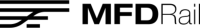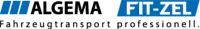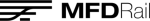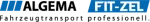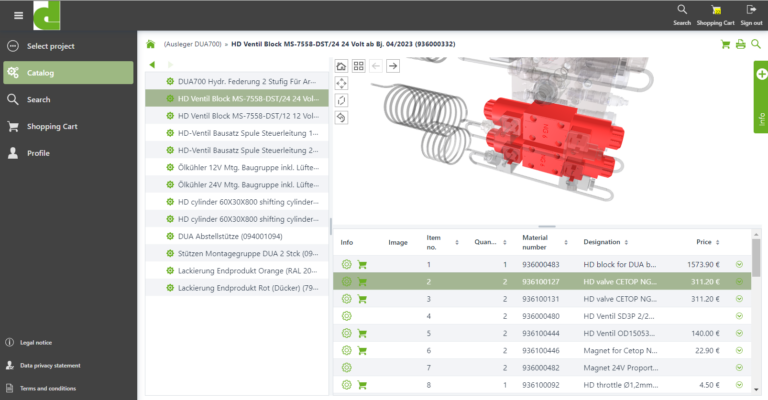Ersatzteilkatalog auf intelligente Art
Verbessern Sie Ihr Ersatzteilmanagement durch den Einsatz unseres digitalen Ersatzteilkatalogs für Verkauf und Service: Kosten senken, Bestellungen vereinfachen und Effizienz steigern mit unserem modernen Ersatzteilkatalogsystem SpareParts365 – wir bieten maßgeschneiderte Lösungen für Ihre Anforderungen.
Die neuen Herausforderungen meistern!
Für Anbieter von hochwertigen technischen Produkten bietet das Internet nicht nur Vorteile. Interessenten informieren sich mittlerweile deutlich besser über Alternativprodukte, deren Technische Daten und Bewertungen. Um in diesem Umfeld weiter erfolgreich zu sein, müssen brauchbare Lösungen gefunden werden.
Ansätze dieser Herausforderung zu begegnen sind es die Kundenbindung zu vertiefen und die Wertschöpfungskette über die gesamte Produktlebensdauer zu verlängern. Ein größeres Engagement im After-Sales bietet diese Möglichkeit!
Spareparts365 als Teil Ihres After-Sales Service bietet Ihren Kunden leichten Zugang zu Ihren Ersatzteilen und Dokumenten. Sie erreichen Ihre Bestandskunden optimal und können von einer stabilen Einnahmequelle und den hohen Margen im After-Sales profitieren.
Die neuen Herausforderungen meistern!

Für Anbieter von hochwertigen technischen Produkten bietet das Internet nicht nur Vorteile. Interessenten informieren sich mittlerweile deutlich besser über Alternativprodukte, deren Technische Daten und Bewertungen. Um in diesem Umfeld weiter erfolgreich zu sein, müssen brauchbare Lösungen gefunden werden.
Ansätze dieser Herausforderung zu begegnen sind es die Kundenbindung zu vertiefen und die Wertschöpfungskette über die gesamte Produktlebensdauer zu verlängern. Ein größeres Engagement im After-Sales bietet diese Möglichkeit!
Spareparts365 als Teil Ihres After-Sales Service bietet Ihren Kunden leichten Zugang zu Ihren Ersatzteilen und Dokumenten. Sie erreichen Ihre Bestandskunden optimal und können von einer stabilen Einnahmequelle und den hohen Margen im After-Sales profitieren.
Keyfeatures
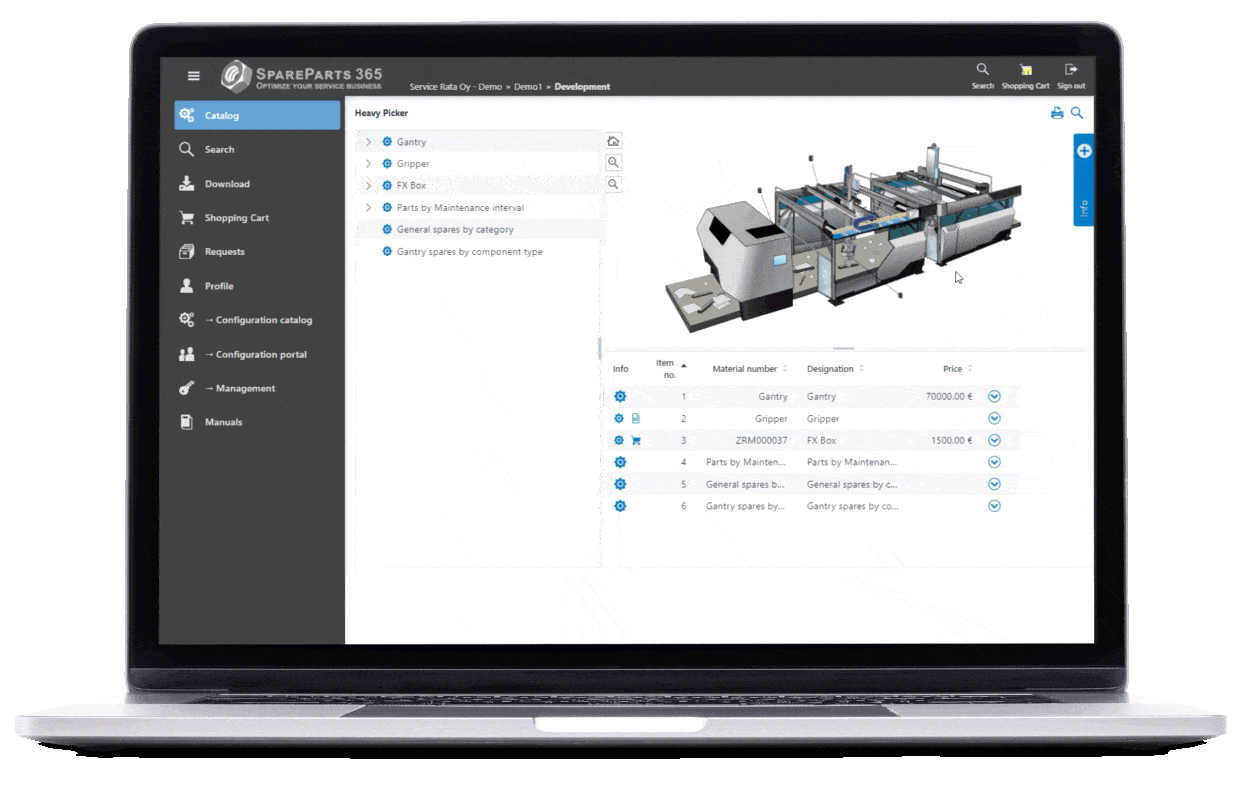
SpareParts365 beinhaltet eine Vielzahl von Funktionen, die sofort einsatzbereit sind. Unsere Lösung ist sowohl in der Cloud als auch On-Premise verfügbar. Sie wurde unter Verwendung modernster Web-Technologien entwickelt und ist hochgradig skalierbar. Perfekt für KMUs und große Unternehmen.
Keyfeatures
Eine Plattform für Service und Ersatzteile
Keyfeatures
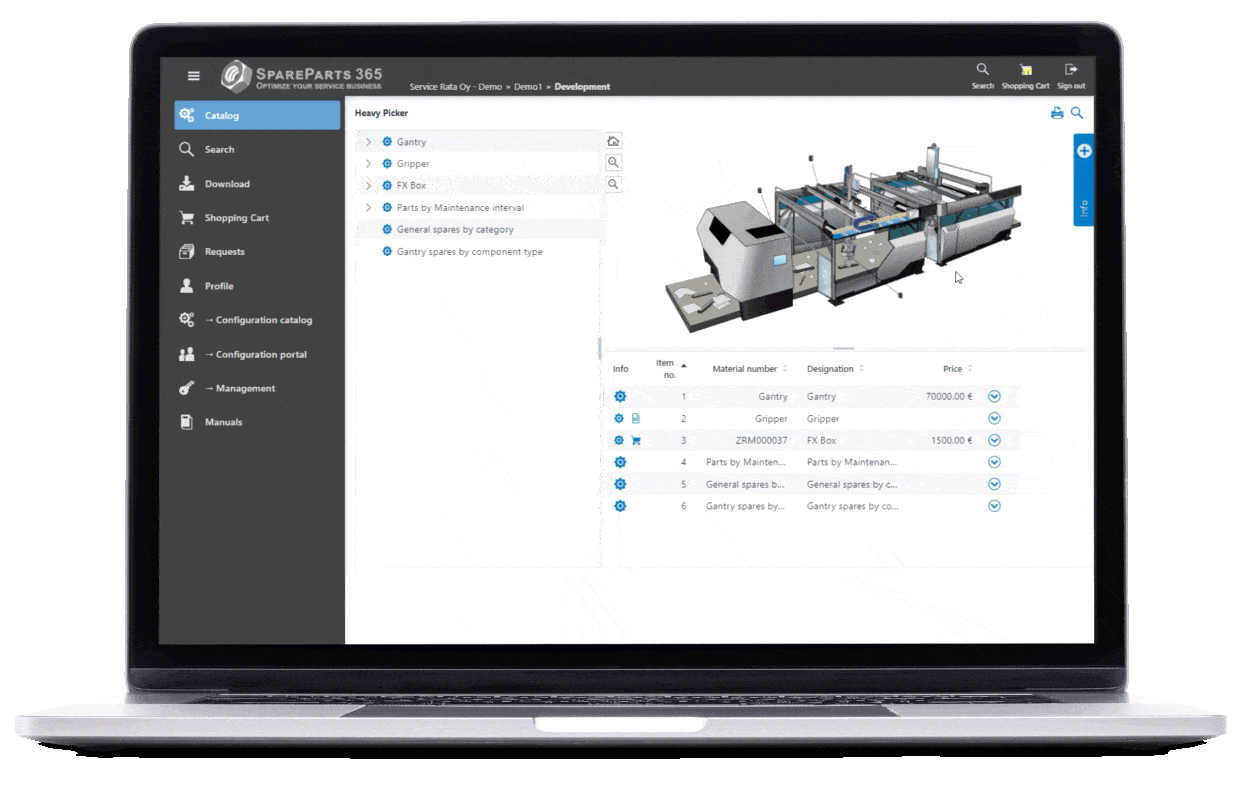
Eine Plattform für Service und Ersatzteile
SpareParts365 bietet eine Vielzahl von Funktionen, die sofort einsatzbereit sind. Unsere Lösung ist sowohl in der Cloud als auch On-Premise verfügbar. Sie wurde unter Verwendung modernster Web-Technologien entwickelt und ist hochgradig skalierbar. Perfekt für KMUs und große Unternehmen.
Effiziente Suche
Die richtige Information zur richtigen Zeit am richtigen Ort. Finden statt Suchen – um das benötigte Ersatzteil schnell und eindeutig zu identifizieren oder die zugehörigen Serviceunterlagen anzuzeigen
Aktualität
Änderungen an Stücklisten, Zeichnungen oder Dokumentationen einfach und schnell aktualisieren. Greifen Sie und Ihre Kunden stets auf die neuesten Informationen zu.
Informationen
Mit SpareParts365 stellen Sie umfassende Informationen zur Verfügung, einschließlich technischer Spezifikationen, Bilder und Dokumentationen. So wird die Arbeit des Servicetechnikers effektiv und effizient unterstützt
Benutzerfreundlich
Die einfache Erstellung der Inhalte und die benutzerfreundliche Navigation im Katalogsystem z.B. über Hotspots in 3D und 2D Zeichnungen erleichtern es, effizient die benötigten Teile zu finden.
Integration
An vorhandene Geschäftsprozesse wie Enterprise Resource Planning (ERP) oder Customer Relationship Management (CRM) kann mit unserer Plugin-Schnittstelle nahtlos angebunden werden.
Shopsystem
Mit unserem integriertem B2B-Shopsystem wickeln Sie Anfragen effizient ab. Durch den einfachen Anfrage- und Bestellprozess – wie aus dem B2C-Umfeld gewohnt – binden Sie bestehende Kunden weiter an sich.
Integrationen und Möglichkeiten
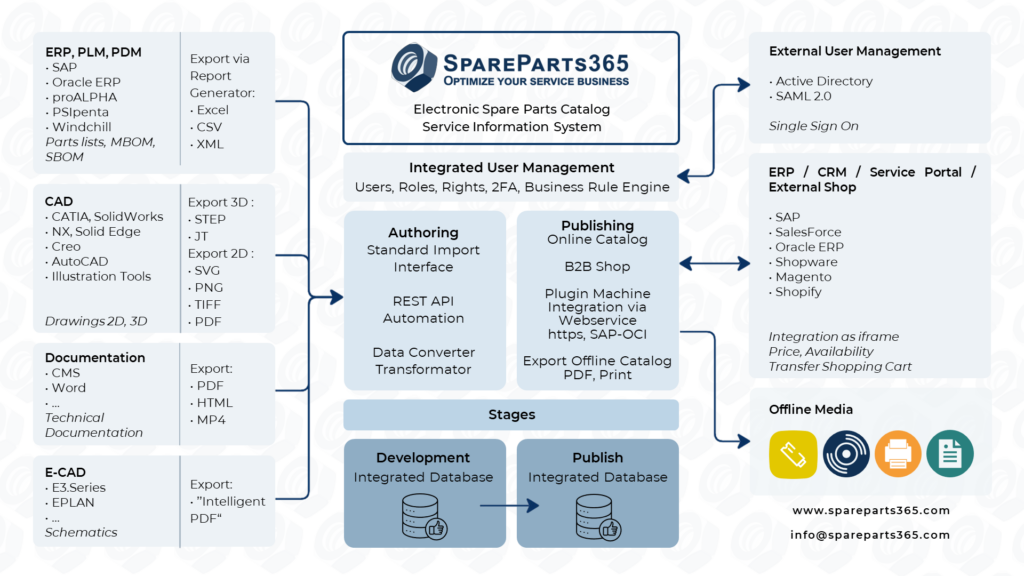
SpareParts365 lässt sich perfekt in Ihre bestehende IT-Infrastruktur einbetten und mit vorhandenen Anwendungen verbinden.
- ERP-, PLM- oder PDM-Systeme liefern Daten für Stücklisten und Stammdaten.
- CAD- oder Illustrationswerkzeuge erzeugen grafische Darstellungen von Baugruppen und Bauteilen, wahlweise in 2D und in 3D.
- Technische Dokumentation, wie z.B. Wartungs- und Reparaturanleitungen können aus beliebigen Quellen eingebunden werden.
- E-CAD-Systeme stellen Schaltpläne als „intelligentes PDF“ zur Verfügung.
- Single-Sign-On ermöglicht die Anbindung an vorhandene Benutzerverwaltungssysteme.
- Die Einbettung und vorhandene Portale oder Shop-Systeme kann z.B. als „iframe“ erfolgen.
- Für Informationen über kundenindividuelle Preise und Verfügbarkeit, sowie die Übergabe von Anfragen oder Bestellungen können Daten mit den entsprechenden Backend-Systemen über Webservices ausgetauscht werden.
Senden Sie uns Beispieldaten zu! Wir zeigen Ihnen, wie ihr Katalog aussehen kann.
Kundenstory
Auf dem Weg zu Effizienz und Innovation: Die Einführung von SpareParts365 bei Gerhard Dücker GmbH & Co. KG
Als innovativer Marktführer hatte die Gerhard Dücker GmbH & Co. KG frühzeitig die Bedeutung des Ersatzteilwesens erkannt und einen elektronischen Ersatzteilkatalog zur Unterstützung der Kunden und des Ersatzteilvertriebs eingesetzt. Nachdem die damals ausgewählte Lösung nicht mehr weiterentwickelt wurde, musste kurzfristig ein Ersatz gefunden werden, der zusätzlich die zwischenzeitlich hinzugekommenen Anforderungen abdecken konnte.
Kundenstory
Auf dem Weg zu Effizienz und Innovation: Die Einführung von SpareParts365 bei Gerhard Dücker GmbH & Co. KG
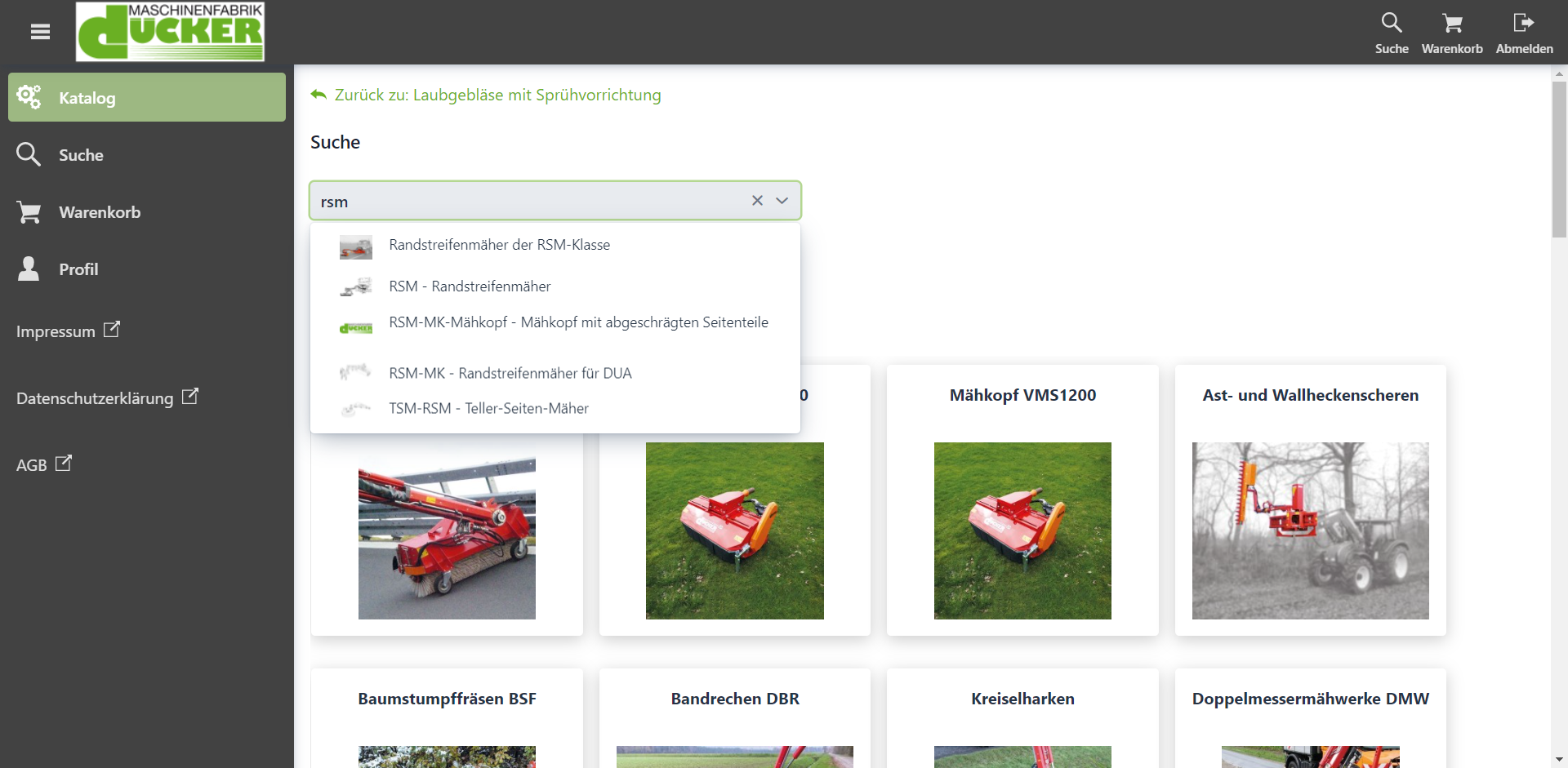
Als innovativer Marktführer hatte die Gerhard Dücker GmbH & Co. KG frühzeitig die Bedeutung des Ersatzteilwesens erkannt und einen elektronischen Ersatzteilkatalog zur Unterstützung der Kunden und des Ersatzteilvertriebs eingesetzt. Nachdem die damals ausgewählte Lösung nicht mehr weiterentwickelt wurde, musste kurzfristig ein Ersatz gefunden werden, der zusätzlich die zwischenzeitlich hinzugekommenen Anforderungen abdecken konnte.
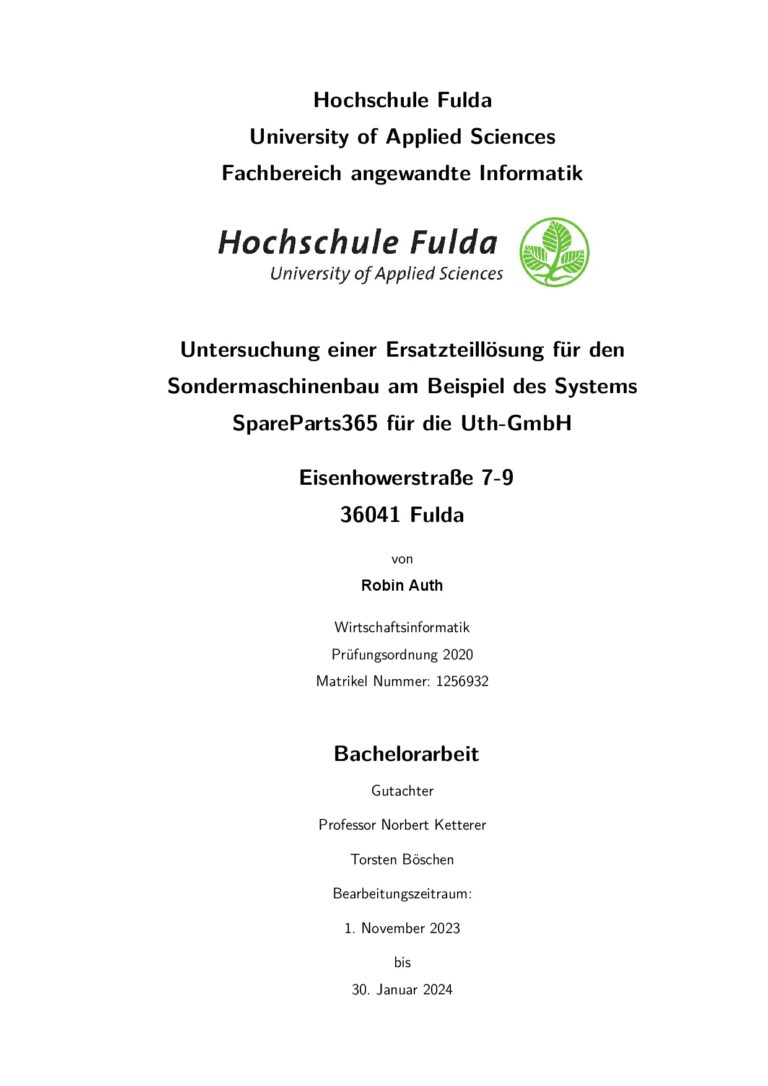
Auszug aus der Bachelorarbeit
Hochschule
SpareParts365 als Beispiel für ein digitales Ersatzteilkatalogsystem
Seit mehr als 35 Jahren bietet die Uth GmbH innovative Lösungen für die Gummiindustrie in der ganzen Welt an. Dabei beschränken sie sich nicht nur auf die Herstellung von Serienmaschinen, sondern bieten auch Systemlösungen und individuelle Spezialmaschinen an.
Um ihren Kunden im Schadensfall so schnell wie möglich entsprechende Original-Ersatzteile weltweit zur Verfügung stellen zu können, wurde in einer Bachelorarbeit untersucht, in wie weit sich der Einsatz einer fertigen Ersatzteilkataloglösung im Hinblick auf Systemkompatibilität und Skalierbarkeit, der Kosten und Nutzen verhält. Ziel war es eine konkrete Handlungsempfehlung für die Uth GmbH abzuleiten.
Hochschule
SpareParts365 als Beispiel für ein digitales Ersatzteilkatalogsystem
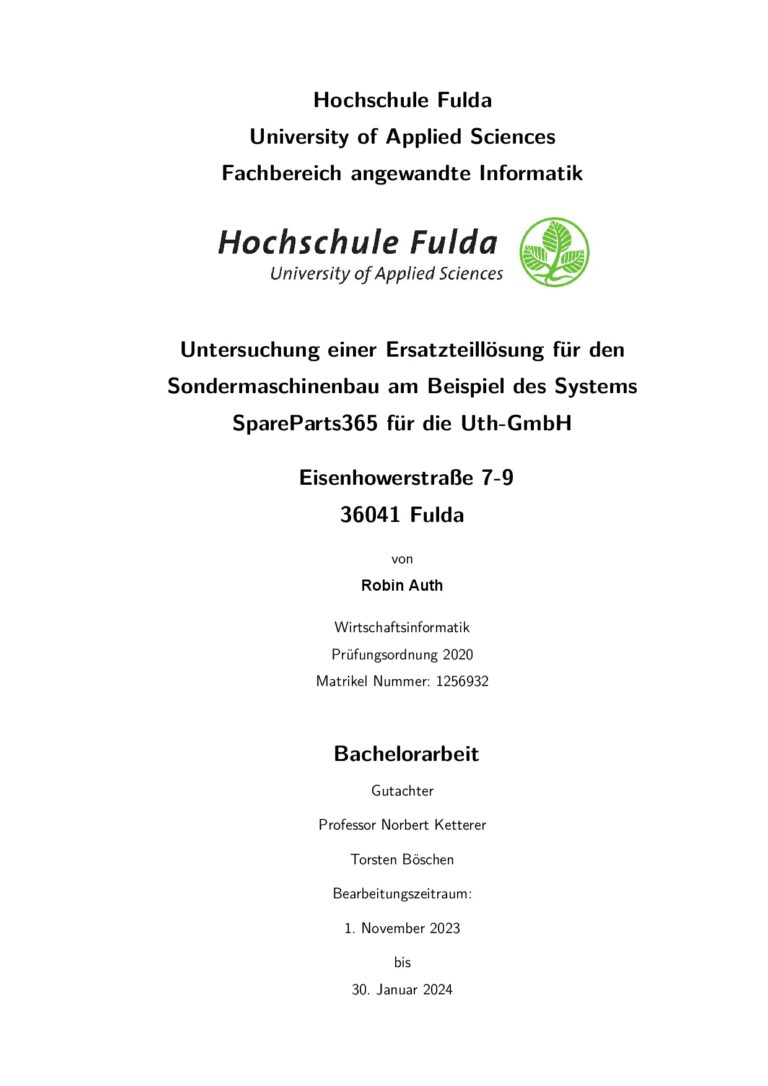
Auszug aus der Bachelorarbeit
Seit mehr als 35 Jahren bietet die Uth GmbH innovative Lösungen für die Gummiindustrie in der ganzen Welt an. Dabei beschränken sie sich nicht nur auf die Herstellung von Serienmaschinen, sondern bieten auch Systemlösungen und individuelle Spezialmaschinen an.
Um ihren Kunden im Schadensfall so schnell wie möglich entsprechende Original-Ersatzteile weltweit zur Verfügung stellen zu können, wurde in einer Bachelorarbeit untersucht, in wie weit sich der Einsatz einer fertigen Ersatzteilkataloglösung im Hinblick auf Systemkompatibilität und Skalierbarkeit, der Kosten und Nutzen verhält. Ziel war es eine konkrete Handlungsempfehlung für die Uth GmbH abzuleiten.
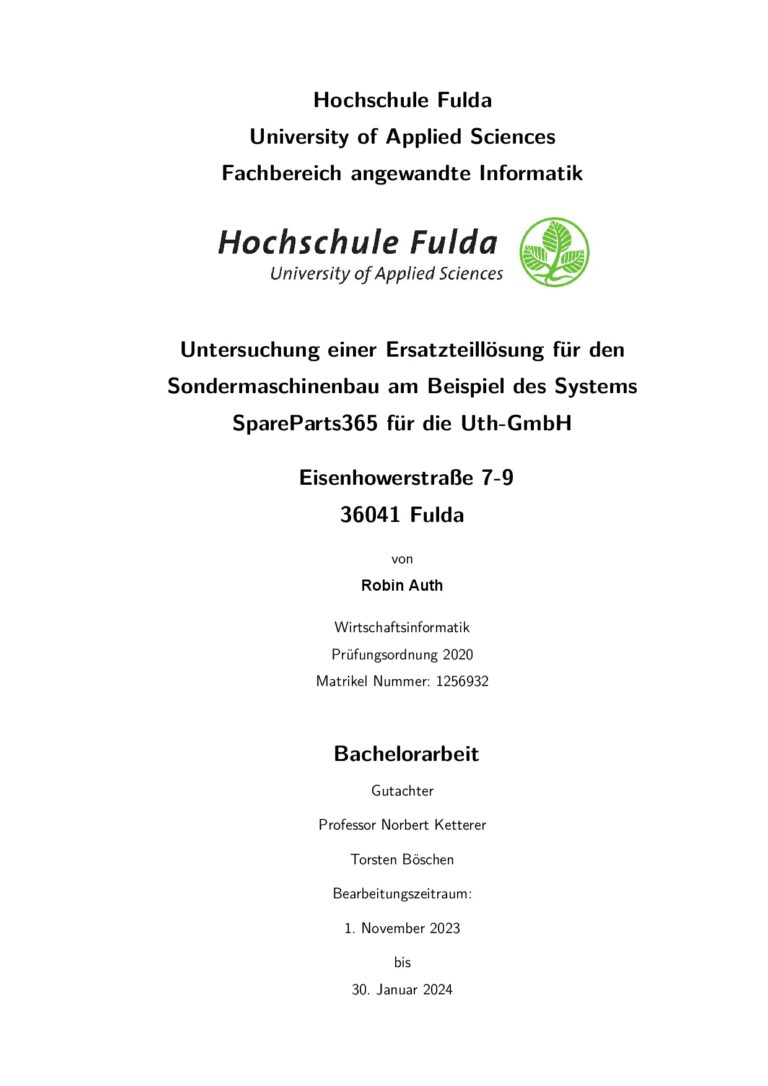
Auszug aus der Bachelorarbeit
Seit mehr als 35 Jahren bietet die Uth GmbH innovative Lösungen für die Gummiindustrie in der ganzen Welt an. Dabei beschränken sie sich nicht nur auf die Herstellung von Serienmaschinen, sondern bieten auch Systemlösungen und individuelle Spezialmaschinen an.
Um ihren Kunden im Schadensfall so schnell wie möglich entsprechende Original-Ersatzteile weltweit zur Verfügung stellen zu können, wurde in einer Bachelorarbeit untersucht, in wie weit sich der Einsatz einer fertigen Ersatzteilkataloglösung im Hinblick auf Systemkompatibilität und Skalierbarkeit, der Kosten und Nutzen verhält. Ziel war es eine konkrete Handlungsempfehlung für die Uth GmbH abzuleiten.
Das sagen unsere Kunden!