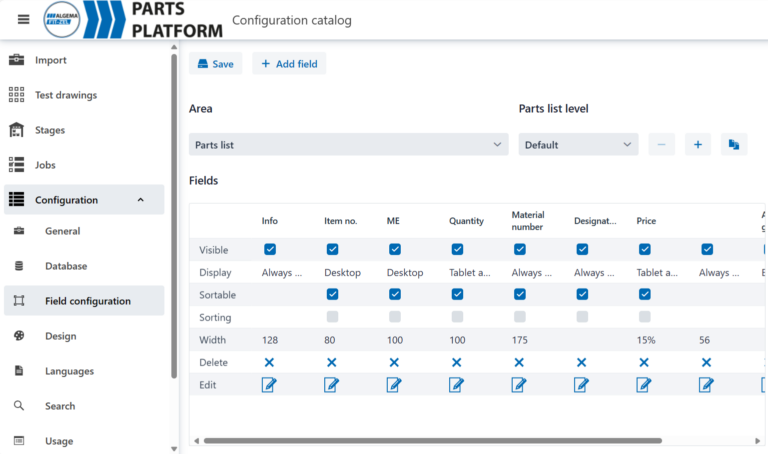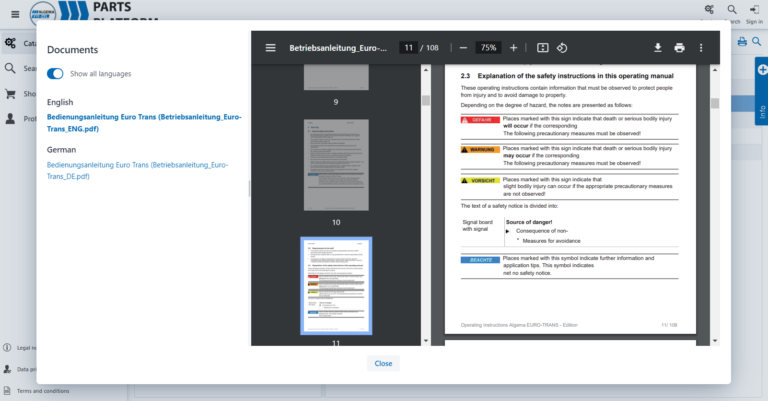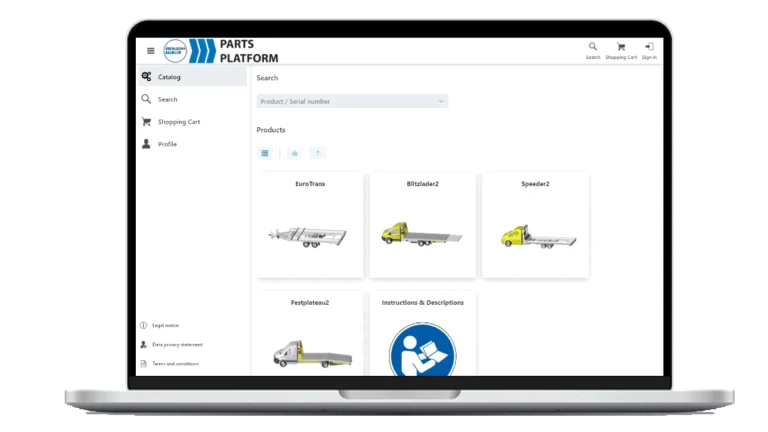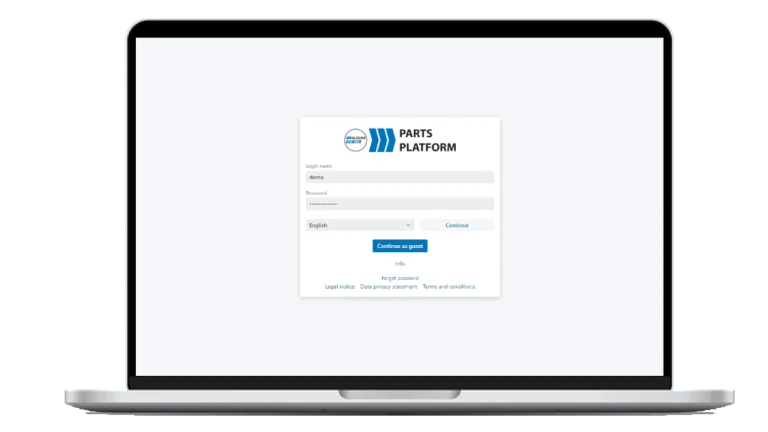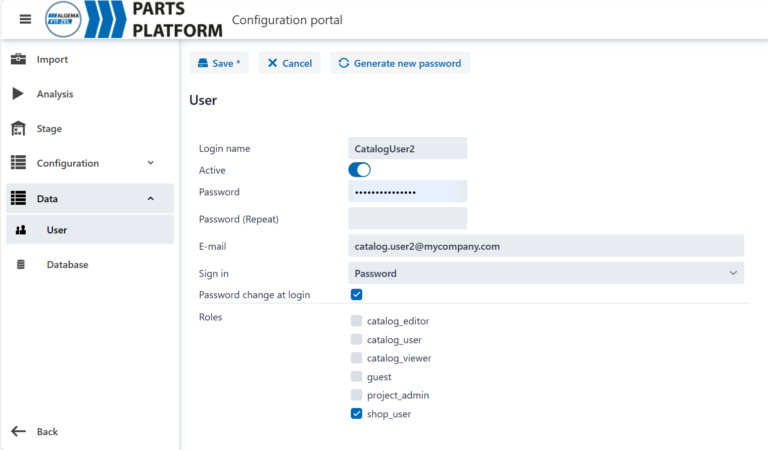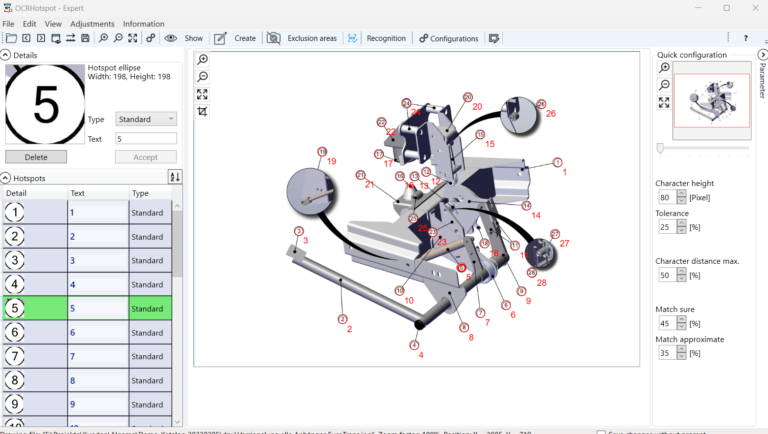Portal
With the SpareParts365 portal, you can offer your customers and employees a central point of contact for all relevant information. Thanks to the clear structure and responsive design, you have access to all documents, data and functions always, regardless of whether you are on desktop or mobile. Keep track of your service information and spare parts data always - all in a single, user-friendly system.
Administration
Create and publish
Inform
Order
Online editorial
With the Online Editorial feature, you can efficiently manage and publish catalog data. You decide which data formats to use and how the information is made available to your customers – as an interactive online catalog, digitally, or in the classic PDF format. Keep all data consistently up-to-date and easily accessible.
Configuration
Data Import and Integration
Hotspot Recognition
Online Catalog
Integrate data, keep data current, create the catalog once, and make it available in various media: interactive spare parts catalog, digital spare parts catalog, PDF printout.
Provide All Data and Documents
Search and Find
Shop
The integrated Shop offers your customers a convenient and efficient way to order spare parts and products directly. Thanks to the connection to ERP systems and external shop systems, the entire ordering process is handled seamlessly and managed centrally.
Orders
Connection to ERP
Connection to External Shops
3D Spare Parts Catalog
With our 3D spare parts catalogs, you minimize the effort involved in creating and updating catalogs to a minimum. At the same time, we offer you a modern and user-friendly solution that simplifies your processes and presents your company in a contemporary way in the after-sales area.
Creation
Updating
Marketing
Intuitive Operation
Integration
Maximum compatibility through flexible interfaces – seamless connection to your systems. SpareParts365 offers you extensive possibilities for integration into existing IT infrastructures. Whether it's ERP, shop systems, or CAD/PLM applications – powerful interfaces allow you to efficiently exchange data and automate processes.
REST API
Connection to ERP
Connection to Shop Systems
CAD/PLM Connection
Administration
Centralized control and customization – user-friendly management of your system settings and rights. With the Administration function, you retain full control over the system. Manage user rights, set up interfaces, and adapt the system to your corporate design. Everything is centrally and intuitively controllable.
Corporate Design
Plug-In Interface
User and Rights Management
Hosting
Flexible Hosting Options – secure and powerful for every requirement. We offer flexible hosting solutions that adapt to your company's needs. Whether you prefer a cloud-based, on-premise, or VPN-based solution, our hosting options ensure security, reliability, and performance.
Cloud Hosting
On-Premise
Catalog Export
Extensions
Flexible adaptation to your requirements – customized extensions for your system. With our extension options, you can adapt the system to specific business requirements. Whether you want to use the Hotspot Tool, make individual customizations, or integrate plug-ins – we offer you the flexibility to tailor your system precisely to your needs.
Hotspot-Tool
Data Converters and Preprocessors
Customizing and Plug-Ins
Feature List of SpareParts365
Discover the powerful features of Spareparts365 that help you efficiently manage your maintenance and spare parts. Below is an overview of the most important functions our software offers, along with an assignment to the available subscription models of our cloud service. This way, you can choose exactly the model that best suits your requirements.
| Basic | Pro | Prime | Enterprise | |
|---|---|---|---|---|
| Operation | ||||
| Cloud | ✔️ | ✔️ | ✔️ | ✔️ |
| At the customer's own server | ✔️ | ✔️ | ||
| By customers on AWS, Azure, Google Cloud | ✔️ | |||
| Integrated SQL database | ✔️ | ✔️ | ✔️ | ✔️ |
| Alternatively, MS SQL Server, PostgreSQL | ✔️[1] | |||
| Development system | ✔️ | ✔️ | ✔️ | ✔️ |
| Test system | ✔️ | ✔️ | ||
| Productive system | ✔️ | ✔️ | ✔️ | ✔️ |
| Portal area | ||||
| Portal access | ✔️ | ✔️ | ✔️ | ✔️ |
| Catalog creator - Number of registered users | 1 | 3 | 10 | unlimited |
| Catalog users - Number of registered users | 10 | 100 | 1000 | unlimited |
| Catalog users – Guest access (concurrent users) | 5 | unlimited | unlimited | unlimited |
| Login with name and password | ✔️ | ✔️ | ✔️ | ✔️ |
| Login with 2-factor authentication | ✔️ | ✔️ | ✔️ | |
| Single sign-on (SSO) via OIDC | ✔️ | ✔️ | ||
| Monitoring/evaluations | limited | ✔️ | ✔️ | |
| Integration of other service applications possible | ✔️ | ✔️ | ||
| “Business Rule Engine” – Granular definition of access to catalog content per user | ✔️ | ✔️ | ||
| Online editing | ||||
| Configuration | limited | ✔️ | ✔️ | ✔️ |
| Data import | ✔️ | ✔️ | ✔️ | ✔️ |
| Catalog test | ✔️ | ✔️ | ✔️ | ✔️ |
| Catalog publication online catalog | ✔️ | ✔️ | ✔️ | ✔️ |
| Catalog publishing offline catalog | ✔️ | |||
| Cloud hosting | ✔️ | ✔️ | ✔️ | ✔️ |
| Hotspot-tool | ||||
| OCRHotspot: automatic hotspot detection during import | ✔️ | ✔️ | ✔️ | ✔️ |
| OCRHotspot: interactive editing | Standard | Professional | Expert | |
| Online-catalog | ||||
| Catalog selection via type or serial number | ✔️ | ✔️ | ✔️ | |
| Catalog display, navigation, drawings, parts lists | ✔️ | ✔️ | ✔️ | ✔️ |
| Search function | ✔️ | ✔️ | ✔️ | ✔️ |
| Shopping cart, can be saved as Excel or PDF | ✔️ | ✔️ | ✔️ | ✔️ |
| Additional documents with full-text search | ✔️ | ✔️ | ✔️ | |
| Notes | ✔️ | ✔️ | ||
| Filtering for master catalogs | ✔️ | ✔️ | ||
| Catalog print as PDF | ✔️ | ✔️ | ✔️ | |
| Desktop, mobile devices, responsive | ✔️ | ✔️ | ✔️ | ✔️ |
| Cloud hosting | ✔️ | ✔️ | ✔️ | ✔️ |
| Integration 3D graphics | ✔️[2] | ✔️[2] | ||
| Offline catalog | ||||
| Windows Offline catalog | ✔️ | |||
| Miscellaneous | ||||
| Data export | ✔️ | ✔️ | ✔️ | |
| Design customizable | ✔️ | ✔️ | ✔️ | |
| REST interface | ✔️ | ✔️ | ||
| Shop component | ||||
| Generate order | ✔️ | ✔️ | ✔️ | |
| Forwarding via email | ✔️ | ✔️ | ✔️ | |
| Connection to external shop | ✔️[1] | |||
| Connection to external ERP | ✔️[1] | |||
| Amounts of data | ||||
| Number of projects / brands | 1 | 2 | 5 | unlimited |
| Number of catalogs per project (product types, machines, etc.) | 1 | 100 | unlimited | unlimited |
| Number of BOM items per project | 1000 | 100000 | unlimited | unlimited |
| Total data volume | 100 MB | 5 GB | 50 GB | unlimited |
| Extensions | ||||
| Customizing, additional programming possible | ✔️[1] | |||
| Dedicated server possible | ✔️[1] | |||
| Custom domain name possible | ✔️[1] | |||
| Connection to company networks (VPN) | ✔️[1] | |||
| Integration of circuit diagrams | ✔️[1] | |||
| Number of plug-ins | 0 | 1 | 2 | unlimited |
| [1] May incur additional costs | ||||
| [2] Additional costs | ||||